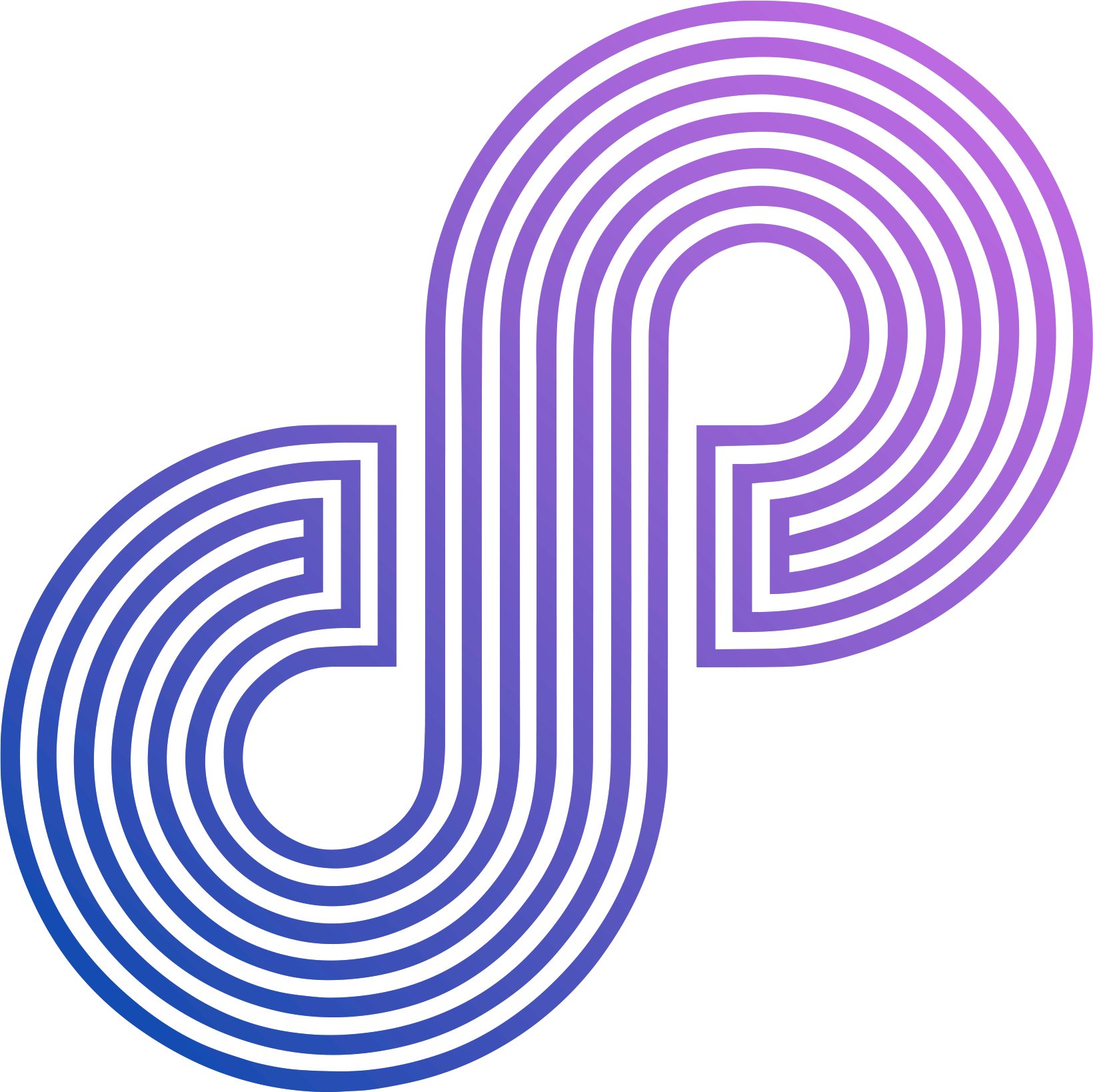What is considered a well-designed website?
September 24, 2024
Introduction
In today's digital world, having a well-designed and functional website is essential for businesses of all sizes. Your website acts as your business's online face, where customers can discover your services, learn about your brand, and engage with your content.
However, a website is much more than just a virtual storefront. To be truly effective, it must provide a smooth user experience, which includes fast load times, easy navigation, engaging design, and clear calls-to-action.
In this post, we'll explore the key elements that make a successful website and why they are important for your business' growth and online presence.
User-Friendly Navigation
One of the most frustrating parts of a website is confusing navigation. If people can't easily find their way around, they'll probably leave.
A good website helps visitors find what they need quickly. Clear menus, search bars, and well-organized content make browsing easy and stress-free.
Here’s how to create simple, user-friendly navigation for your website:
-
Use Simple, Clear Menu Labels
- Stick to common words like "Home," "Services," and "Contact" that everyone understands.
Keep the Menu Structure Simple
- Limit your main menu to 5-7 items. Too many options can overwhelm users. If needed, use drop-down menus for subcategories, but keep them easy to follow.
-
Organize with Breadcrumbs
- Breadcrumbs show users where they are on your site. This helps them go back to earlier pages without getting lost.
-
Make Use of Footer Navigation
- Add important links to the footer. Some people scroll to the bottom to find things like "About Us," "Contact," or social media links. Having them in the footer makes them easy to find.
-
Consistent Navigation Across Pages
- Keep the same menu on every page. This helps visitors feel comfortable as they move through your site.
By following these steps, your website will be easier to use, and visitors will be more likely to stay longer.
Responsive Design
These days, almost everyone has a smartphone. Wherever you look, people are carrying their devices.
Responsive design makes sure your website looks good on any device, whether it’s a desktop or a smartphone. It makes it easier for people to use your site and improves their overall experience. Plus, search engines like Google rank mobile-friendly sites higher.
Here’s how you can create a responsive design:
Use flexible layouts and images that adjust to different screen sizes.
Focus on a mobile-first approach by keeping content and navigation simple for smaller screens.
Incorporate touch-friendly elements, like bigger buttons, for mobile users.
Optimize your site for faster loading to keep users engaged.
By doing this, your site will be easier to use, and you’ll have a better chance of getting more conversions.
Fast Load Times
People today are used to things happening quickly—whether it's fast food, movies, transportation, or processing documents. The same goes for websites. If a website is slow, customers get annoyed or frustrated, and they might leave and never come back.
Your website’s goal is to meet your customers’ needs quickly. To make sure you’re giving them the best experience, here are some practical steps to speed up your site:
-
Optimize Images and Media Files
- Shrink image sizes without losing quality using tools like TinyPng or ImageOptim for Mac OS.
- For videos, host them on platforms like YouTube and embed the link on your site.
-
Optimize Your Source Code
- Cut down on large scripts or unnecessary plugins that slow down your site.
- Minify your CSS and Javascript files to reduce their size and loading time.
-
Use Efficient Hosting
- Pick a hosting service that fits your site’s needs and can handle traffic efficiently.
-
Integrate Caching Mechanisms
- Cache data that doesn’t change often. This reduces the need for your site to load it again and again.
Fast-loading websites not only improve user experience but also boost your search engine rankings. Google and other search engines favor fast websites because users want quick access to content.
By following these steps, your website will run faster, and you’ll keep customers happy.
Clear Call-to-Action (CTA)
Have you ever visited a website and felt confused about what to do next? You’re not alone. Let’s make sure our customers don’t go through that same experience.
A Clear Call-to-Action (CTA) guides visitors toward taking a specific action, like signing up, making a purchase, or contacting you. The goal is to encourage them to take the next step on your site.
Here are some practical tips for creating an effective CTA:
-
Place the CTA Somewhere Noticeable
- Put it where users are most likely to see it, like at the top of the page or after important content.
-
Standout Design
- Use bold colors or larger fonts to make it pop, but don’t overwhelm the page.
-
Use Simple, Actionable Words
- Clear language like "Get Started" or "Sign Up Now" tells users exactly what will happen when they click.
By following these tips, you’ll improve user engagement and increase conversions on your site.
Aesthetic Appeal
"You never get a second chance to make a good first impression." — Will Rogers.
A clean and modern website design that reflects your brand helps build trust and makes visitors want to explore more. Visual consistency—using the same colors, fonts, and images throughout the site—gives your site a professional and polished look, strengthening your brand.
A great website balances beauty with function. While eye-catching designs grab attention, your site also needs to be easy to use. Focus on a simple layout with plenty of white space so visitors can read and interact with your content easily.
Remember, aesthetic appeal isn't just about looking good—it's about creating a visually engaging experience that supports your business goals.
Content Structure
The content structure of a website is key to making information easy to find and understand. Well-organized content with clear headings, subheadings, bullet points, and short paragraphs makes it easier to read. This layout allows visitors to quickly scan the page and find what they need without feeling overwhelmed by large chunks of text.
Breaking content into sections also helps with navigation, especially on mobile devices. Users are more likely to stay and engage when the content is neatly organized and visually appealing. Headings that clearly describe the section below help both users and search engines understand the structure of your site.
Good content structure not only improves user experience but also boosts your search engine optimization (SEO).
SEO Optimization
SEO optimization is crucial for making your website visible in search engine results. By using relevant keywords, meta tags, and well-structured content, you can improve your chances of ranking higher on search engines like Google. This helps more people find your site when they search for topics related to your business.
Besides keywords, SEO optimization includes other important factors like:
Mobile responsiveness: Your site should work well on all devices.
Fast load times: Visitors prefer sites that load quickly.
Clean URLs: Easy-to-read URLs are better for both users and search engines.
Optimized content should also have alt text for images and the right use of internal and external links. By following SEO best practices, you’ll not only increase traffic but also enhance the overall user experience, making your site more accessible to everyone.
Security
Website security is essential, especially if your site collects sensitive information like payment details or personal data. Implementing security measures, such as SSL certificates (which provide HTTPS encryption), helps protect your visitors' data from cyber threats. This builds trust with your audience, allowing them to browse or complete transactions on your site without worrying about data breaches.
In addition to SSL, you should also:
Keep your site updated with regular security updates.
Use strong, secure passwords to protect your site from attacks.
Websites that lack proper security measures risk being compromised, which can harm your reputation and lead to lost customers. Security isn’t just about protecting data; it’s also about maintaining user trust and ensuring your website runs smoothly without interruptions from potential threats.
Accessible to All Users
Making your website accessible to all users ensures that people with disabilities can easily navigate and interact with your site. This includes features like:
Keyboard-friendly navigation: Allowing users to move through your site without a mouse.
Screen reader compatibility: Ensuring your site works well with tools that help visually impaired users.
Alt text for images: Providing descriptions for images so everyone can understand their content.
Web accessibility means designing websites that are easy for everyone to use, following guidelines like the Web Content Accessibility Guidelines (WCAG). Features such as proper color contrast, easy-to-read fonts, and text alternatives for videos and images enhance usability.
An accessible website reflects positively on your brand and shows that you value inclusivity, allowing all users, regardless of their abilities, to engage with your content.
Consistency Across Pages
Consistency across pages is crucial for creating a smooth user experience. This means using the same colors, fonts, and styles throughout your website so everything looks uniform. Consistency helps visitors feel familiar with the navigation and overall layout, making it easier for them to move from one page to another.
When each page has a similar design, users won’t get confused by sudden changes. This uniformity builds trust and makes your website feel cohesive. By keeping a consistent look and feel across all pages, you create a professional appearance that positively reflects your brand and makes the entire site easier to navigate.
Conclusion
Your website is a crucial tool for growing your business, building trust, and connecting with your audience. By focusing on important features like responsive design, fast load times, and accessibility, you ensure that your site looks great and works well for everyone.
Consistent branding, secure handling of data, and clear calls-to-action help increase engagement and conversions. These elements also optimize your site for search engines, keeping your business visible online.
With a well-crafted website, you’re laying the groundwork for long-term success in the digital world.
Share: